Pipeline Permissions
You can use pipeline permissions as an alternative to manually managing Fiat Service Accounts .
Without pipeline permissions, a Spinnaker operator first has to create a
Fiat Service account with the correct permissions. A user can then specify the
service account as the RunAsUser per automated trigger. Pipeline permissions
simplifies this flow – a user only has to specify the set of roles in the
pipeline specification based on which a Fiat service account is automatically
created and associated with the pipeline.
Enabling pipeline permissions
Pipeline permissions are disabled by default and can be enabled by setting the following flags:
- For Orca, add the following to
orca-local.yml
tasks:
useManagedServiceAccounts: true
- For Deck, add the following to
settings-local.js
window.spinnakerSettings.feature.managedServiceAccounts = true;
Using pipeline permissions
The permissions selector will show up automatically when an automated trigger is added in the pipeline configuration page in the UI. You can add any of the roles that you currently have. Once you add a role to the pipeline, only users who have all of the specified roles can edit the pipeline. This is similar to the behavior of Fiat service accounts .
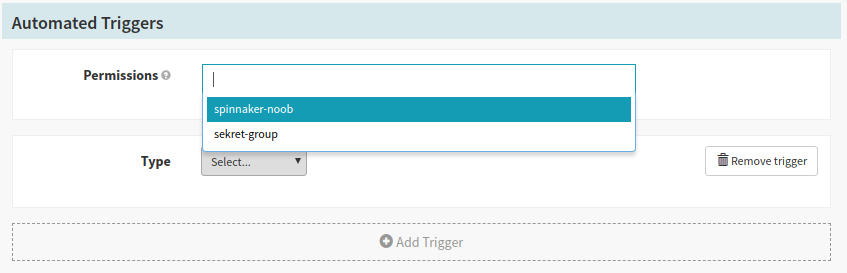
Migrating from Fiat service accounts
Once pipeline permissions are enabled, the RunAsUser selector will be hidden
from Deck. However, any previously configured triggers will continue to use
the previously selected service account in order to maintain backwards
compatibility. Newly added triggers will use the permissions specified. If you
wish to use pipeline permissions for the older triggers and already have
permissions specified, edit your pipeline JSON and remove the RunAsUser field
from your trigger, or enable the automatic migration (see next section).
Automatic migration
Front50 can automatically migrate all pipelines from using
Fiat Service
Accounts
to use Pipeline Permissions and managed service
accounts. The migrator is disabled by default, and can be enabled by adding the
following flag to front50-local.yml:
migrations:
migrateToManagedServiceAccounts: true
If you’re using Halyard, the file is ~/.hal/default/profiles/front50-local.yml.
This migration will migrate pipelines that have Fiat service accounts set to the
new Pipeline Permissions. It will only run on pipelines where roles are not
already present and runAsUser is set to a non-managed service account.
The migration job will automatically create the new managed service users, and the new service user will get the same permissions as the manual service user that it replaces.
If a pipeline has multiple triggers with different runAsUser fields set, the new managed service user will get all of the roles of the different manual service users (as you can only have one managed service
user per pipeline). This can potentially remove some users ability to edit affected pipelines.