Annotation-Driven UI
This guide describes how to surface information about your Kubernetes resources in Deck’s details panel using Kubernetes annotations. These annotations can be text or HTML and can include templated values that are populated when the annotation is rendered by the browser.
Example Usage
Here’s a quick example of usage that will add a “Pod Info” section to the details panel for a pod:
kubectl annotate pod my-prod-pod-v000 \
pod-info.details.html.spinnaker.io="<a href='https://internal-elk.net/{{"{{ name "}}}}'>Internal Logs Service</a>"
Here’s how this annotation will render in Spinnaker’s UI:
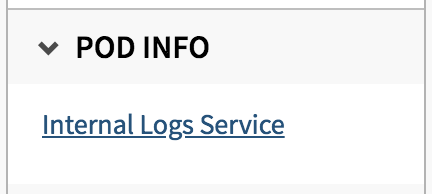
Dissecting the annotation, here’s how the UI is constructed:
- The section title, “Pod Info” comes from the annotation key: pod-info.details.html.spinnaker.io. Notice that hyphens are replaced with spaces and the section title is rendered using Title Case.
- The entry is to be rendered as HTML. This also comes from the annotation’s key: pod-info.details.html.spinnaker.io. Excluding “html” here would have rendered the link as plain text.
- The HTML content is taken from the annotation’s value:
<a href='https://internal-elk.net/{{"{{ name "}}}}'>Internal Logs Service</a> - The pod’s name will be interpolated into the link. Notice the
{{"{{ name "}}}}template value in the href attribute. The full set of available values are listed at the end of this document.
Rendering Text Annotations
To render the annotation as plain text, use an annotation key following this pattern:
(section-title).details.spinnaker.io/(key-name)
The key-name portion can be included or omitted. If included the text will be rendered
as a key/value pair with key-name in bold and hyphens replaced with spaces.
Rendering HTML
To render the annotation as HTML, use an annotation key following this pattern:
(section-title).details.html.spinnaker.io/(key-name)
key-name will not be rendered but is available to allow multiple HTML entries under
a single section title.
Using Templates
Template values can be included in the content of the annotation and will be replaced when
they are rendered by Deck. A templated value has the following appearance in an annotation:
{{ "{{ templateKey "}} }} where templateKey will vary depending on the available set of keys
for the resource that is annotated. The complete set of available keys is documented below.
Instances
- account - the spinnaker account for this resource
- apiVersion - the kubernetes apiVersion of this resource
- cloudProvider - this will always be
kubernetes - displayName - the name of the resource prepared for UI display
- hasHealthStatus - a boolean indicating whether the instance has health status
- healthState - the instance’s health status, if available
- id - the instance’s id
- kind - the kubernetes kind of this resource
- manifest - the kubernetes manifest as JSON object
- name - the resource’s name
- namespace - the kubernetes namespace in which this resource resides
Load Balancers
- account - the spinnaker account for this resource
- apiVersion - the kubernetes apiVersion of this resource
- cloudProvider - this will always be
kubernetes - detail - the spinnaker detail, if any, for this resource
- displayName - the name of the resource prepared for UI display
- kind - the kubernetes kind of this resource
- manifest - the kubernetes manifest as JSON object
- name - the resource’s name
- namespace - the kubernetes namespace in which this resource resides
- stack - the spinnaker stack, if any, for this resource
- type - this resource’s spinnaker type
Security Groups
- account - the spinnaker account for this resource
- apiVersion - the kubernetes apiVersion of this resource
- application - the spinnaker application name, if any, for this resource
- cloudProvider - this will always be
kubernetes - detail - the spinnaker detail, if any, for this resource
- displayName - the name of the resource prepared for UI display
- id - the security group’s id
- kind - the kubernetes kind of this resource
- manifest - the kubernetes manifest as JSON object
- name - the resource’s name
- namespace - the kubernetes namespace in which this resource resides
- stack - the spinnaker stack, if any, for this resource
- type - this resource’s spinnaker type
Server Groups
- account - the spinnaker account for this resource
- apiVersion - the kubernetes apiVersion of this resource
- app - the spinnaker application name, if any, for this resource
- category - the spinnaker category, if any, for this resource
- cloudProvider - this will always be
kubernetes - cluster - the spinnaker cluster for this resource
- createdTime - the time this resource was created, if available
- detail - the spinnaker detail, if any, for this resource
- disabled - a boolean that is true if this server group is disabled
- disabledDate - a number representing the date this server group was disabled
- displayName - the name of the resource prepared for UI display
- kind - the kubernetes kind of this resource
- manifest - the kubernetes manifest as JSON object
- name - the resource’s name
- namespace - the kubernetes namespace in which this resource resides
- region - the region this server group is in
- stack - the spinnaker stack, if any, for this resource
- type - this resource’s spinnaker type
Server Group Managers
- account - the spinnaker account for this resource
- apiVersion - the kubernetes apiVersion of this resource
- cloudProvider - this will always be
kubernetes - displayName - the name of the resource prepared for UI display
- kind - the kubernetes kind of this resource
- manifest - the kubernetes manifest as JSON object
- name - the resource’s name
- namespace - the kubernetes namespace in which this resource resides