Delete an application
You can delete applications you don’t need anymore.
If you have any server groups in this application, you need to delete them first.
From the Applications screen, open the application you want to delete.
Click CONFIG.
Scroll to the bottom of the application configuration screen, and click Delete Application.
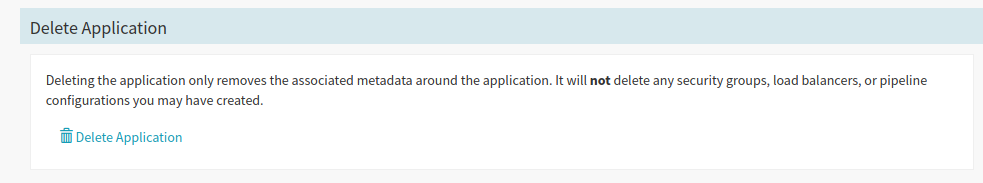
Last modified May 7, 2021: docs(migration): fix imgs and links (9a18ce6)